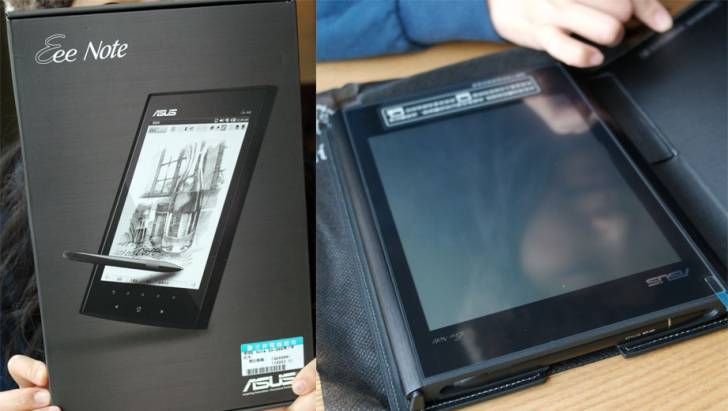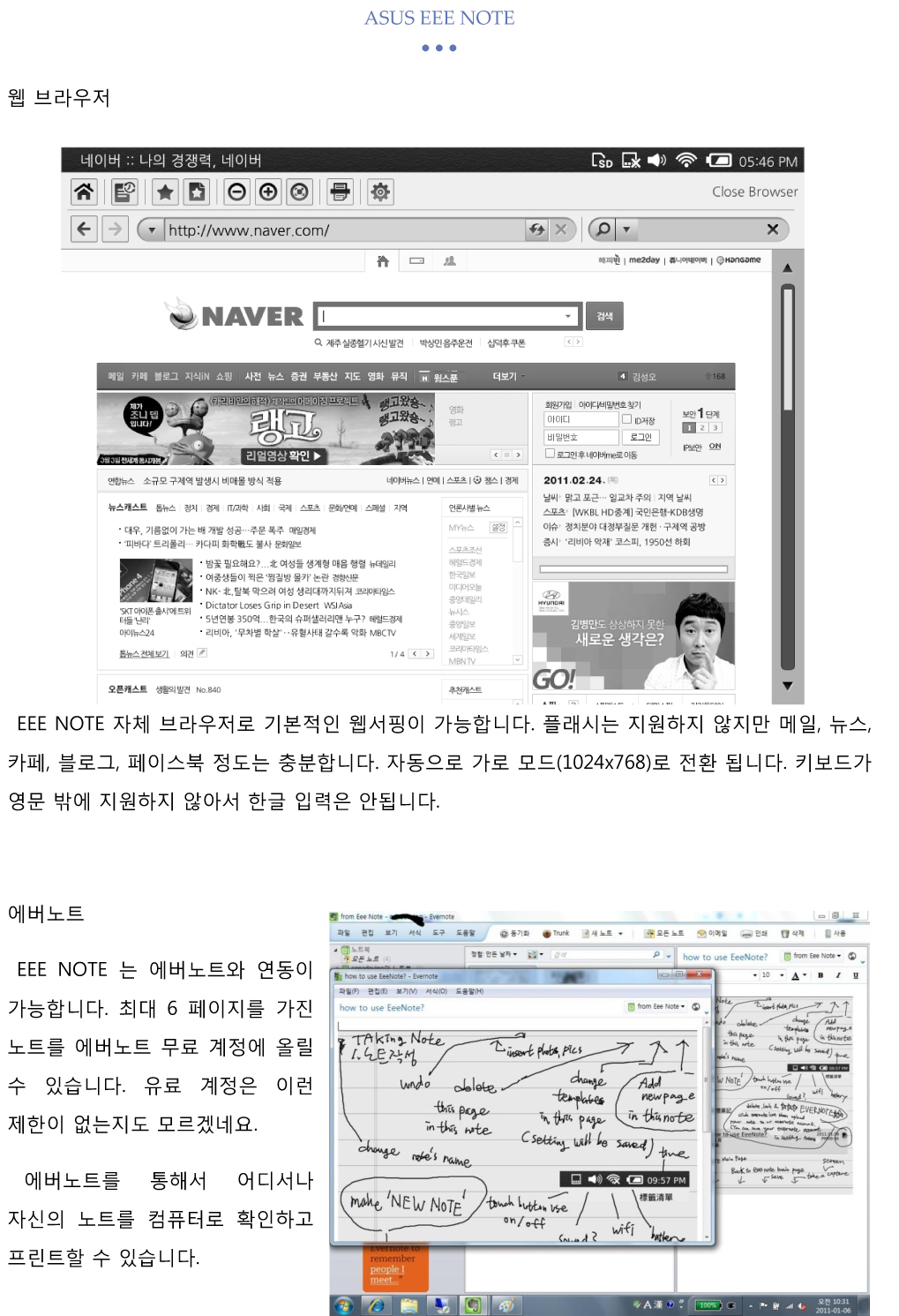You need to compare, right?
A4 / 12.1inch notebook / EEE NOTE
A4 v. EEE NOTE
Notebook v. EEE NOTE
just order it. yes, it is great.
I changed Language! 'English' ! Thanks pbarrette.
Thanks a lot pbarrette !
You are my hero.
I changed my EEE NOTE language.
Chinese to English.
Tips from pbarrette
http://forum.tabletpcreview.com/asus/37789-asus-eee-note-peek-within-5.html
You are my hero.
I changed my EEE NOTE language.
Chinese to English.
Tips from pbarrette
http://forum.tabletpcreview.com/asus/37789-asus-eee-note-peek-within-5.html
ADOBE DIGITAL EDITON works only with SD/SDHC in EEE NOTE
ADOBE DIGITAL EDITON works only with SD/SDHC in EEE NOTE
CANNOT inside flash memory.(YET?)
Buy SDHC class10 16gb. it's cheap.
CANNOT inside flash memory.(YET?)
Buy SDHC class10 16gb. it's cheap.
EEE NOTE FIRMWARE UPDATED
Version 1.0.4.
1. PDF Fonts gets better.
(for me Korean fonts gets farrrrrrrrr better. thanks a lot ASUS)
If it sometimes works bad (like being still under last firmware-bad fonts viewing)
, tap an ePub Ebook once, then Fonts be better back to new firmware.
---------------------------------------------------
I don't know it is a firmware bug or else.
when I updated firmware, I checked it first the PDF viewer's fonts get better.
But Note taking feels far much slower. so I personallized pen tablet setting(which I think there is no connection between my problem). but still it was too slow. I reboot Ex3NOTE but still it was.
Then I back to PDF viewer, and I found fonts were back to be BAD, old firmware, like ~@#~....
then I tap an ePub Ebook(Les Miserable from KOBO, Adobe DRM Epub, FREE), then fonts get better.
----------------------------------------------------
Now PDF viewer feels far much better(fonts) a little bit faster,
but still not support
fixed screen viewing(always show top-left when click next page)
and full lcd viewing.(using only 2/3 of screen showing ePub or PDF)
2. Taking note gets a little bit slower. but less rough.
I don't know exactly how much it has changed. but it feels aaaaa little bit "slower" than old firmware.
last firmware gets 85/100 scores in catching hand-writing(by me), this firmware gets 84.
But those writings looks better, less rough.
I am sure ASUS is WORKING. not sleeping.
3. Adobe DRM ePUB
1. KOBO WORKS WELL. You can Purchase(?, I just tested free books.) ADOBE DRM ePub Ebooks in EEENOTE web browser directly. No need to get through PC.
2. Several ePUB files make EEE NOTE be STONED. OVER 20mb Epub files caanot be downloaded through the EEE NOTE web browser.
3. I can use free 'ENGLISH' through Gutenberg, Google books, Kobo free books.
but several files maked EEE NOTE SHUT DOWN.
------------------
I checked it again.
ASUS EEE NOTE can be usded with SD, SDHC card in ADOBE DIGITAL EDITION.
I purchase a Korean book in Korean E-book store and it worked well.
But those of Library Loan books(10 days limit) does not work in this way SD, SDHC.
You cannot use ADOBE DIGITAL EDTION without SD, SDHC CARD.
The sync program is not yet(?) able to copy ePub files from SD card to EEE NOTE flash memory.
I can view library loan books in ADOBE DIGITAL EDITION on PC now
but cannot view on EEE NOTE. Yes. that is the problem. in my opinion
ADOBE DIGITAL EDITION accepts only sd card mode of EEE NOTE. BUT EEE NOTE's ADOBE DRM ACTIVATION only accept INSIDE FLASH MEMORY. not SD CARD.
it is my opinion. not based on techinical docs.
------------------
4. writing notes during recording, was suck.. s... suck.
but it gets better in this firmware. Thanks.
1. PDF Fonts gets better.
(for me Korean fonts gets farrrrrrrrr better. thanks a lot ASUS)
If it sometimes works bad (like being still under last firmware-bad fonts viewing)
, tap an ePub Ebook once, then Fonts be better back to new firmware.
---------------------------------------------------
I don't know it is a firmware bug or else.
when I updated firmware, I checked it first the PDF viewer's fonts get better.
But Note taking feels far much slower. so I personallized pen tablet setting(which I think there is no connection between my problem). but still it was too slow. I reboot Ex3NOTE but still it was.
Then I back to PDF viewer, and I found fonts were back to be BAD, old firmware, like ~@#~....
then I tap an ePub Ebook(Les Miserable from KOBO, Adobe DRM Epub, FREE), then fonts get better.
----------------------------------------------------
Now PDF viewer feels far much better(fonts) a little bit faster,
but still not support
fixed screen viewing(always show top-left when click next page)
and full lcd viewing.(using only 2/3 of screen showing ePub or PDF)
2. Taking note gets a little bit slower. but less rough.
I don't know exactly how much it has changed. but it feels aaaaa little bit "slower" than old firmware.
last firmware gets 85/100 scores in catching hand-writing(by me), this firmware gets 84.
But those writings looks better, less rough.
I am sure ASUS is WORKING. not sleeping.
3. Adobe DRM ePUB
1. KOBO WORKS WELL. You can Purchase(?, I just tested free books.) ADOBE DRM ePub Ebooks in EEENOTE web browser directly. No need to get through PC.
2. Several ePUB files make EEE NOTE be STONED. OVER 20mb Epub files caanot be downloaded through the EEE NOTE web browser.
3. I can use free 'ENGLISH' through Gutenberg, Google books, Kobo free books.
but several files maked EEE NOTE SHUT DOWN.
------------------
I checked it again.
ASUS EEE NOTE can be usded with SD, SDHC card in ADOBE DIGITAL EDITION.
I purchase a Korean book in Korean E-book store and it worked well.
But those of Library Loan books(10 days limit) does not work in this way SD, SDHC.
You cannot use ADOBE DIGITAL EDTION without SD, SDHC CARD.
The sync program is not yet(?) able to copy ePub files from SD card to EEE NOTE flash memory.
I can view library loan books in ADOBE DIGITAL EDITION on PC now
but cannot view on EEE NOTE. Yes. that is the problem. in my opinion
ADOBE DIGITAL EDITION accepts only sd card mode of EEE NOTE. BUT EEE NOTE's ADOBE DRM ACTIVATION only accept INSIDE FLASH MEMORY. not SD CARD.
it is my opinion. not based on techinical docs.
------------------
4. writing notes during recording, was suck.. s... suck.
but it gets better in this firmware. Thanks.
Why no update? Because...
16 gb Micro SDHC card works well on ASUS EEE NOTE.
I bought one and checked.
--------------------------------------------------
Why there is a delay in my blog?
2 reasons.
1) I'm busy... sleep only 4~5hrs a day. :(
2) Re:Re:Re:Re:Re:<TSD> Eee Family EA-800
Between I and ASUS support center in Taiwan.
a ) ENGLISH firmware :
If you buy EEE NOTE by airmail from Taiwan,
You cannot change ROM from Chinese to English until you send your EEE NOTE to ASUS support center.
(It is the answer from ASUS support center, but, yes, I see that review changing ROM by himself.)
http://blog.laptopmag.com/asus-eee-note-ea800-note-taking-tablet-hands-on
Do not Buy EEE NOTE with Chinese until ASUS launches English version of EEE NOTE in your country.
b) ADOBE DRM, ADOBE DIGITAL EDITION :
I've maked Adobe ID and activated on EEE NOTE setting. But it does not work.
http://blogs.adobe.com/digitalpublishing/supported-devices
There is no EEE NOTE on the list.
my Question is
"Is Eee Note officially support Adobe DRM?
If yes, why the activation on EEE NOTE does not work?"
If yes, why Adobe Digital Edition(a program to view ePub eBooks, by Adobe) does not
support EEE NOTE?
If yes, why there is no EEE NOTE on the list of Official Adobe site?"
And I'm waiting the answer from ASUS a week.
Still no answer.
Dear Valued Customer,
Thank you for contacting ASUS Customer Service.
Well, I will confirm these questions with the relevant personnel, if I have a reply, I will reply to you as soon as possible.
Best Regards,
ASUS Customer Service
I bought one and checked.
--------------------------------------------------
Why there is a delay in my blog?
2 reasons.
1) I'm busy... sleep only 4~5hrs a day. :(
2) Re:Re:Re:Re:Re:<TSD> Eee Family EA-800
Between I and ASUS support center in Taiwan.
a ) ENGLISH firmware :
If you buy EEE NOTE by airmail from Taiwan,
You cannot change ROM from Chinese to English until you send your EEE NOTE to ASUS support center.
(It is the answer from ASUS support center, but, yes, I see that review changing ROM by himself.)
http://blog.laptopmag.com/asus-eee-note-ea800-note-taking-tablet-hands-on
Do not Buy EEE NOTE with Chinese until ASUS launches English version of EEE NOTE in your country.
b) ADOBE DRM, ADOBE DIGITAL EDITION :
I've maked Adobe ID and activated on EEE NOTE setting. But it does not work.
http://blogs.adobe.com/digitalpublishing/supported-devices
There is no EEE NOTE on the list.
my Question is
"Is Eee Note officially support Adobe DRM?
If yes, why the activation on EEE NOTE does not work?"
If yes, why Adobe Digital Edition(a program to view ePub eBooks, by Adobe) does not
support EEE NOTE?
If yes, why there is no EEE NOTE on the list of Official Adobe site?"
And I'm waiting the answer from ASUS a week.
Still no answer.
Dear Valued Customer,
Thank you for contacting ASUS Customer Service.
Well, I will confirm these questions with the relevant personnel, if I have a reply, I will reply to you as soon as possible.
Best Regards,
ASUS Customer Service
Evernote, Small tip for ASUS EEE NOTE
EEE NOTE maintain connection to Evernote & WIFI after uploading your note to your Evernote's account.
You should turn WIFI off manually on the top-status bar. before doing it
You cannot log in Evernote account by PC or Laptops.
Yes, Evernote.
It's pretty cool. But EEE NOTE cannot sync automatically.
There is no schedule options and you should upload it one by one.
Secret of EEE NOTE
There is 5 mode to connect EEE NOTE to PC. (windows 7 for me)
1) Virtual usb CD drive including Sync Program & Drivers.
(there is no installing CD or USB in the box, and It installs Wacom driver. See bottom of this page.)
2) Sync Mode. EEE Sync pops up.
3) Micro SD card drive mode. but i dont have one. haha.
4) See bottom
5) charge mode.
1) All I can see is virtual CD drive. I cannot go inside of built-in flash drive.
2) Adobe Digital Edition cannot find EEE NOTE YET or FOREVER. I mailed ASUS support center.
(I can put it manually by sync program, but ADOBE DRM makes me cannot read it.)
+ My Adobe account can be authorized in setup menu on EEE NOTE by wifi,
but ... still cannot read my book. ASUS will answer me within 2 days.
- - - -
yes, last one.
the secret.
EEE NOTE works as WACOM BAMBOO TABLET in MODE 4 - only for Windows users.)
(sorry to say not like CINTIQ)
1) Virtual usb CD drive including Sync Program & Drivers.
(there is no installing CD or USB in the box, and It installs Wacom driver. See bottom of this page.)
2) Sync Mode. EEE Sync pops up.
3) Micro SD card drive mode. but i dont have one. haha.
4) See bottom
5) charge mode.
1) All I can see is virtual CD drive. I cannot go inside of built-in flash drive.
2) Adobe Digital Edition cannot find EEE NOTE YET or FOREVER. I mailed ASUS support center.
(I can put it manually by sync program, but ADOBE DRM makes me cannot read it.)
+ My Adobe account can be authorized in setup menu on EEE NOTE by wifi,
but ... still cannot read my book. ASUS will answer me within 2 days.
- - - -
yes, last one.
the secret.
EEE NOTE works as WACOM BAMBOO TABLET in MODE 4 - only for Windows users.)
(sorry to say not like CINTIQ)
Meeting the EEE NOTE.
ASUS support center told me, "We have no plan to launch 'EEE NOTE' in Korea."
So, I purchase it from Taiwan. What a small world! I received it 3 days ago.
Still I am a newbie with E-book Readers and Tablets, but I can help you what you are eager to know.
Cause I have ONE on my hand. :)
+ I have Wacom tablet laptop. Not that much newbie.
First impression?
If You are a hard note-taker, it is a COOL stuff for you.
I'm pretty sure, those who make or develope EEE NOTE are hand-writing-holics.
(or those who had been studied so- hard in the college.)
It is THE Digital Note just what I have been dreamed.
- - - - -
These are for people who eager to know inside, not outside. All done only by EEE NOTE.
Reply me for next post. cya.
So, I purchase it from Taiwan. What a small world! I received it 3 days ago.
Still I am a newbie with E-book Readers and Tablets, but I can help you what you are eager to know.
Cause I have ONE on my hand. :)
+ I have Wacom tablet laptop. Not that much newbie.
First impression?
If You are a hard note-taker, it is a COOL stuff for you.
I'm pretty sure, those who make or develope EEE NOTE are hand-writing-holics.
(or those who had been studied so- hard in the college.)
It is THE Digital Note just what I have been dreamed.
- - - - -
These are for people who eager to know inside, not outside. All done only by EEE NOTE.
Reply me for next post. cya.
피드 구독하기:
글 (Atom)